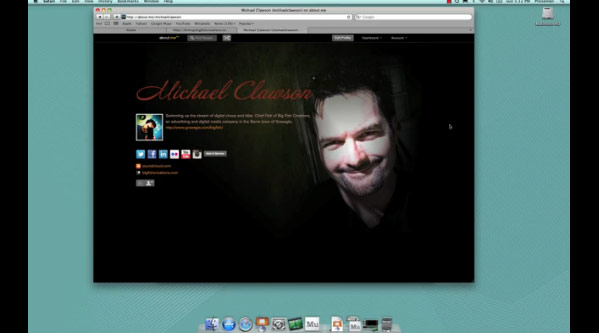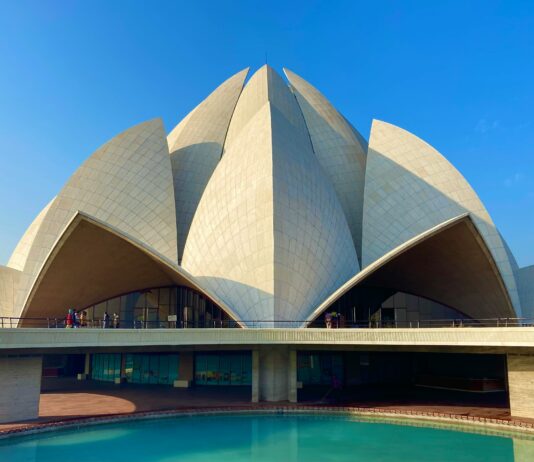Today we feature all of the Adobe Muse tutorials that are on the internet right now. That includes video tutorials and other screenshot based tutorials.
Adobe Muse the latest from the powerhouse software developers. It is a web design application intended for people who do not know how to code. It is a completely code-less way to create websites.
The latest version, Adobe Muse CC costs nearly $15 per month.
Muse looks a little like good old Macromedia Fireworks, but of course, it is a lot different.
Adobe Muse Tutorial Collection
I only wanted to add quality tutorials that are actually worth the time. I’m sharing the ones I found. They are not much but don’t worry. There are loads of more Adobe Muse tutorials in the next section of this post.
How to Create a Website With No Code
This tutorial is a go-through of the process of creating a website.
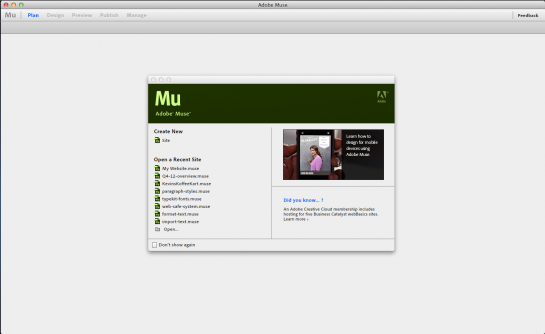
Senior web developer and teacher Mark DuBois teaches the fundamentals of Adobe Muse.
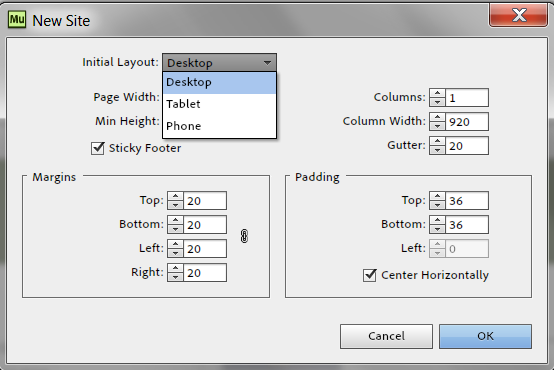
Top 5 Adobe Muse Design Tips and Tricks
No one wants to stay a beginner for the rest of his life. These Adobe Muse tips and tricks convert you from a newbie to a pro.
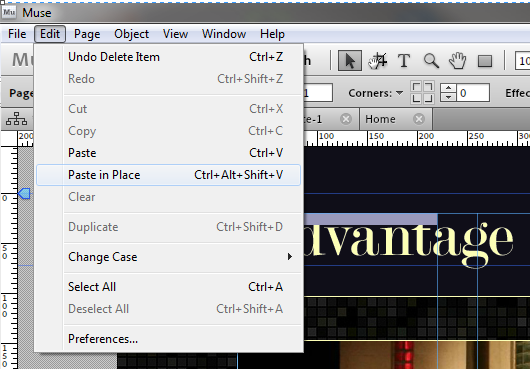
How to make a menu in Adobe Muse?
Tutorial to designing a dynamic but simple navigation bar in Adobe Muse.
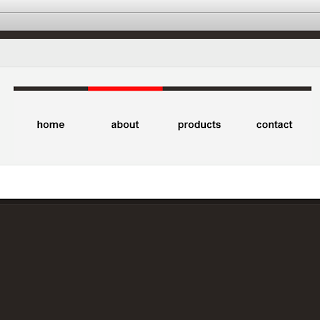
ADOBE MUSE: Web Design Made Simple
This article goes through all the important features of Adobe Muse.
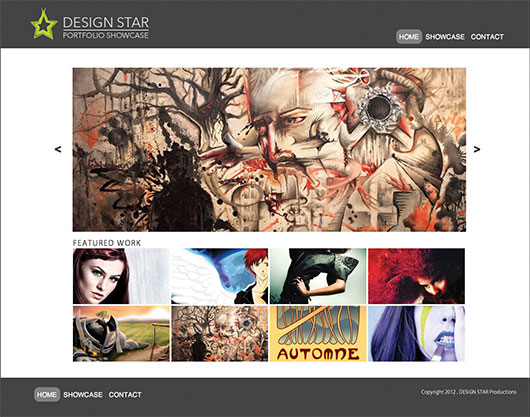
Adobe Muse Video Tutorial Collection
Adobe Muse is a new software so there aren’t many tutorials in the market yet. But I’ve managed to gather a few from Adobe.com as well as rest of the internet.
How To Get Started with Adobe Muse – 10 Things Beginners Want to Know
A 40 minutes long video from Adobe.com’s own Terry White.
Terry guides to using some of the basic functions and features of Adobe Muse, as well as describing the use and target market of Adobe Muse.
In this Adobe Muse tutorial you can learn how to use PSD files with Muse.
This tutorial of Adobe Muse guides how to import a Photoshop file into Muse while preserving layers.
Money matters! Learn how you can add ads to your websites in Muse.
These days we all need to make websites that render properly on mobile devices. Thankfully, Adobe Muse can create those websites.
Terry White describes the most important tips for beginning designers.
Create the majestic parallax scrolling effect right in Muse.
Master pages are a life saver when you are creating websites that contain multiple pages (as almost all websites do).
You understood what master pages are in the previous video. This is the Adobe Muse tutorial for learning how to create master pages.
Building a Basic Website
This half an hour video tutorial guides for building a basic level website using Adobe Muse.
Let’s now dive into some of the more advanced features of Adobe Muse.
Page Properties is the place where you set encoding and all the essential things you should set up before actually establishing a website.
This tutorial guides how you can create a Facebook like slideshow in Adobe Muse.
Muse comes with a library of ready-made effects. Learn how you can simply add those effects into your websites.
Set up your own eCommerce online shop with this Adobe Muse tutorial.
Adobe released the latest update of Muse on August 20th, 2013. Check out what are the latest features added.